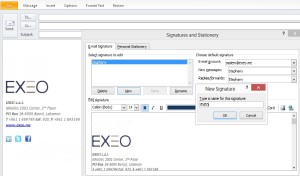[styled_list marker=”check”]
- Click on NEW Email and go to Message
- Under the Signature box select Signatures
[/styled_list]
[styled_list marker=”check”]
- Click on NEW
- Name your signature.
- Create your signature under edit signature. You can also have to option to add photos, business cards, and hyperlinks.
- If you wish for this signature to appear automatically on all your e-mails under choose default signature select it for NEW MESSAGES and or Replies/Forwards.
- click ok when done
- To add the signature to individual e-mails choose it under the signatures option while creating a new message.
[/styled_list]
PS: Upgrading your e-mail signature does not, in any way, mean that you are getting a promotion!