solutions
Migrating Legacy Applications to the Cloud
Affordable and Secure Application Publishing
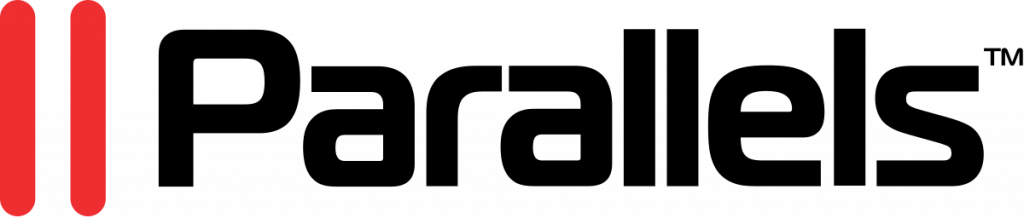
VDI and remote application delivery service
We can help you access your enterprise applications from anywhere and on any device by using the Parallels Remote Application Server (RAS). Parallels is a comprehensive virtual application and desktop delivery solution that allows your employees to use and access enterprise applications while being mobile. If you have already migrated some workload to the cloud, this service will help you cloudify the client-server applications which are difficult to migrate.
Agility
No Hardware Upgrades
Publishing your applications to the cloud can free you from hardware constraints and additional costs. This also applies to mission critical applications requiring upgrades, as you can publish them to the cloud instead of investing in new hardware.
Mobility
Access the applications from any device and from any location with a web connection. By using a client or a web browser, users will have the ability to access applications which were traditionally served on the desktop.
Business Continuity
Leverage the power of the cloud and maximize applications uptime.
Advanced Access-Control
Prevent unauthorized remote access to confidential network information through advanced access control. Organizations can restrict access to sensitive material based on user, Active Directory group, MAC address, IP address, and location. With more granular privilege settings, users are only authorized to access certain levels of data.
Multi-factor Authentication
Add another layer of security with two-factor authentication. To access the published resources list, IT administrators can require users to authenticate through two-factor or smart card authentication. Parallels RAS integrates with third-party security solutions such as DualShield, SafeNet, RADIUS server, and Azure Multi-Factor Authentication. This now includes the popular and free Google Authenticator TOTP.
Granular Client Policies
Parallels RAS client policies allow admins to secure corporate data by enforcing policies based on a specific user, Active Directory group, or even on user devices. Users control settings within the Parallels Client are pre-defined and restricted by the administrator. These settings include connection, printing, and clipboard settings, just to mention a few.
We can help you publish Legacy Applications
Get a Free Trial and demo
Virtualization of applications in the Cloud FAQ
A large portion of enterprise applications are not designed for cloud or web. However nowadays, more and more users need remote access to these applications.
Application virtualization makes it possible to securely publish applications on the web and run them from anywhere on any device. Thus, for example, an application designed under Windows and only accessible through the corporate network, can run on a mac by a remote user.
Ideally in the Cloud, companies would use applications in SAAS mode most of the time through a web browser or a mobile app.
By porting a traditional application to the cloud in IAAS mode we are faced with connectivity and security issues in order to connect to the application.
Application virtualization solves these challenges, by providing secure remote access to users anywhere.
Virtualization provides high-level advanced security not available in legacy applications.
- Users access virtual apps through an encrypted and secure tunnel.
- Users are thoroughly authenticated before accessing the application.
- No data is stored on user devices.
This solution makes legacy applications securely accessible outside the corporate network to remote users on any device.
- Design and implementation of virtualization solution in the cloud;
- Monitoring the security and availability of these applications to achieve desired availability goals;
- User support and improved adoption.




